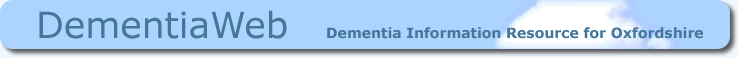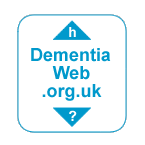Search for Information on Dementia
Searching for Information
You may find the Google-powered search facility provided on the Dementia Web site useful in tracking down the information you require about dementia and related issues. You can search Dementia Web itself, the large dementia information resource of the Alzheimer's Society website, the national Age Concern England site, the UK government site Directgov (the widest range of government information and services online), or you can initiate a search of the Internet (UK entries).
The 'Search Site' facility which appears at the top of the left navigation bar on every page on this site (unless you have changed the Site Style to 'Wide Zebra') is equivalent to the 'Search Dementia Web' facility below; i.e. a search of the pages on this site only.
Enter your search text in the box provided and click the Search button. See below for more search tips.
Search Dementia Web:
Search Tips
Enter your search text in the box provided and click the Search button. Only web pages that contain all the words you enter will be displayed on the results page. If you wish to find an exact phrase, place all the words in quotes, e.g. "domiciliary care services".
The results initially open in the same browser window. By default, the result you choose will also open in the same browser window; use your browser Back button to navigate back to the search results page. If you wish your result selections to open in a new browser window you can change your preferences by checking the box in the 'Results Window' section at the end of the Google Global Preferences window (then 'click' the 'Save Preferences' button to return to this page). Note this changes the behaviour of all searching you do using Google, not just the search facility provided by Dementia Web.
Some result links will be to documents in PDF / Adobe Acrobat format. If you require a PDF reader you can download the free Adobe Reader from the Adobe website (see more information about PDF format files on our Help page). Alternatively, choose the "View as HTML" link shown in the results listing.
Some entries on the results page will show a "Cached" link at the end of their listing. This is a copy of the page taken by Google and stored in its database. If you select this link you will see the page copy displayed and the words you used in your search will be highlighted wherever they appear on the page.
The "Similar pages" link at the end of each results entry takes you to a results listing of pages from the Internet similar to that page.
Last updated: Jan 2010